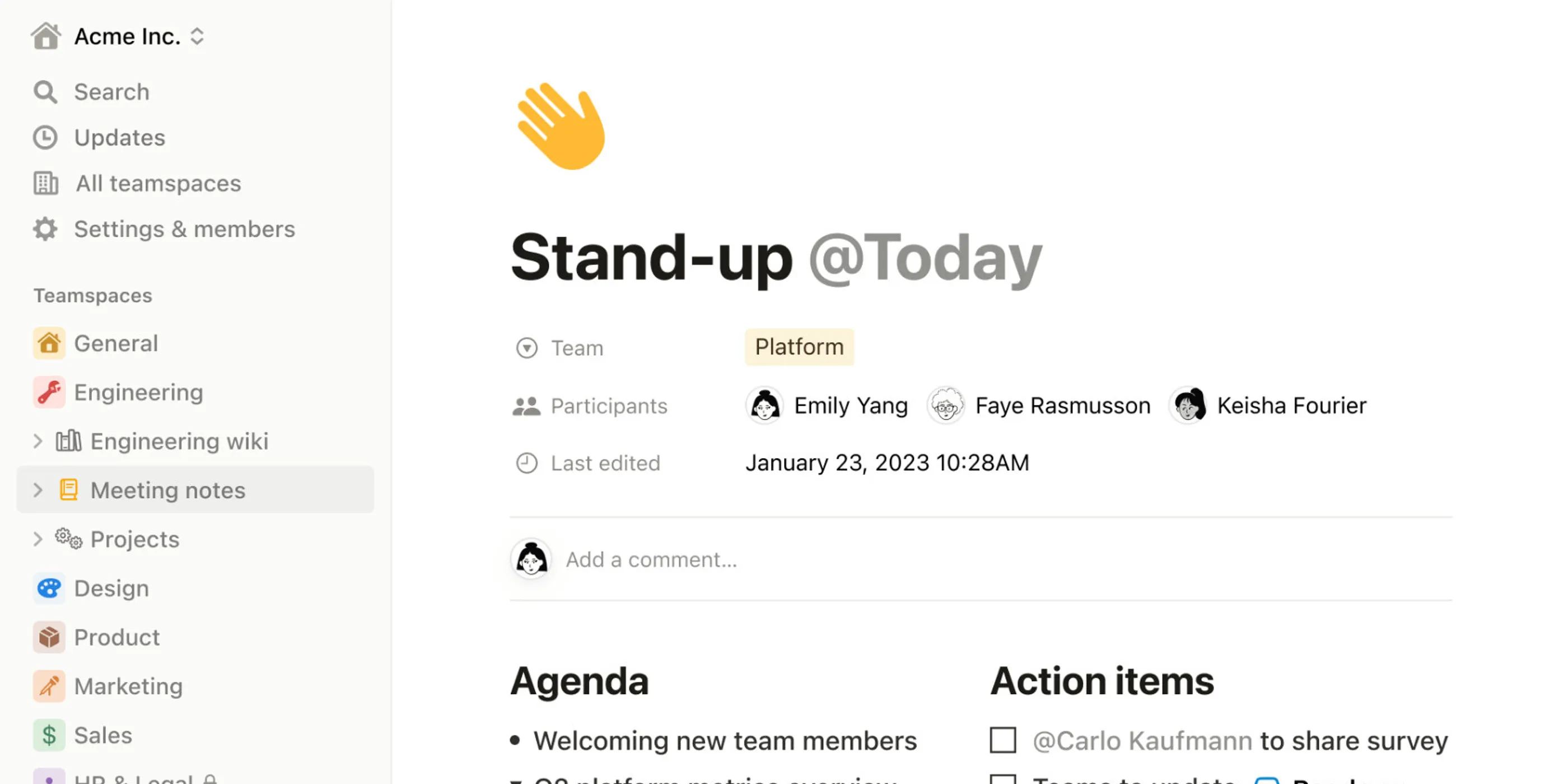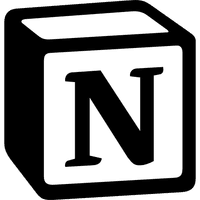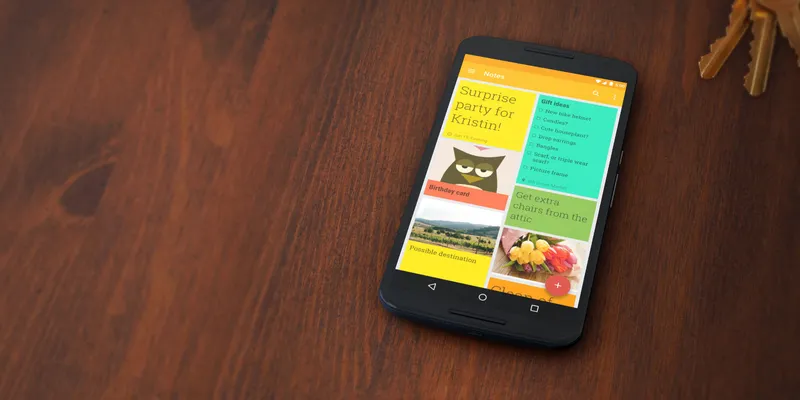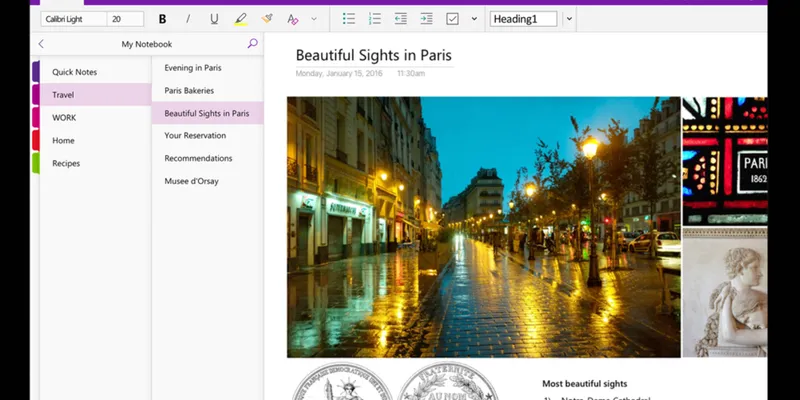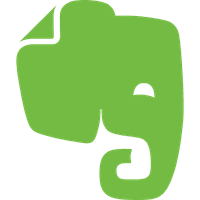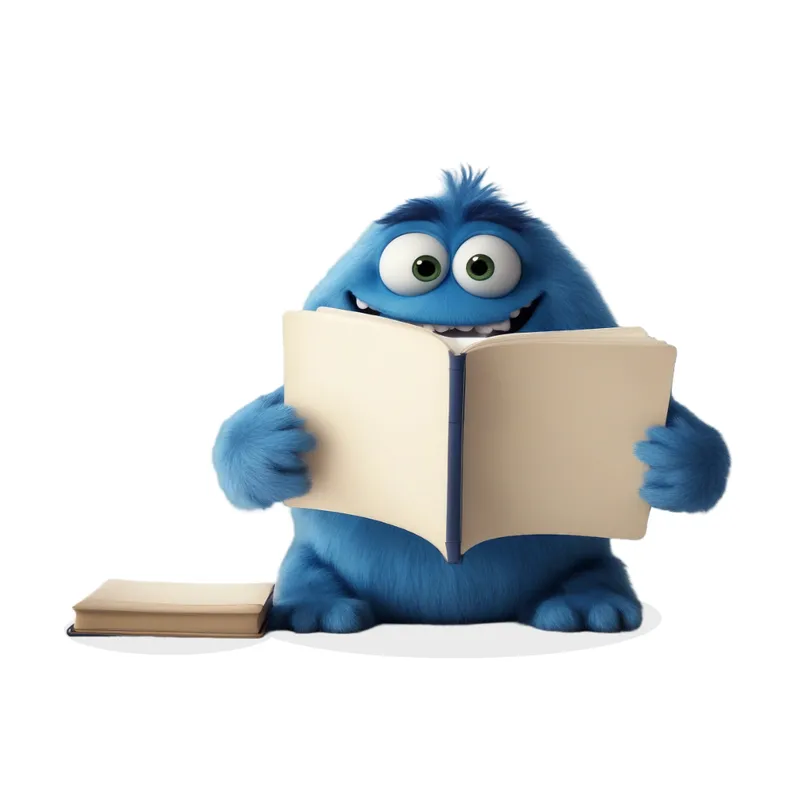Notion is a productivity tool designed to enhance efficiency and provide a unified workspace. Perfect for students, professionals, or anyone seeking to streamline their work processes, Notion offers a variety of features tailored to meet individual needs.
Main Features
- Workspace Management: Facilitates the creation and organization of workspaces for different projects.
- Notes & Docs: Offers a space for taking notes and creating documents.
- Knowledge Base: Allows users to create a database for easy information management.
- Tasks & Projects: Promotes collaboration by sharing tasks and projects with others.
- Spreadsheets & Databases: Helps in organizing data by enabling spreadsheet and database setup.
- Team Collaboration: Creates a space for team members to collaborate and communicate.
- Cross-Platform Sync: Keeps your workspace updated across various devices, both mobile and desktop.
Pricing
Notion offers three different pricing packages:
Personal Pro
$12
per month
or $120 per year
unlocks advanced features such as unlimited file uploads, priority support, and version history.
- Unlimited guests
- Unlimited file uploads
- Priority support
- Version history
Team
$18
per user per month
or $180 per year
introduces administrative features like team billing and priority support.
- Unlimited team members
- Advanced permissions
- Admin tools
- All Personal Pro features
Breakdown of Features within the Pricing Structure
Free Plan
- Unlimited pages and blocks
- Share with 5 guests
- Sync across devices
- Basic workspace management features
Personal Pro Plan
- Unlimited guests
- Unlimited file uploads
- Priority support
- Version history
Team Plan
- Unlimited team members
- Advanced permissions
- Admin tools
- All Personal Pro features including team billing and priority support
Pros
- User Friendly: Notion provides an intuitive and clean interface, making it easy to navigate and manage workspaces.
- Multiple Platform Support: Whether using iOS, Android, Windows, Mac, or a browser-extension, Notion works seamlessly across devices.
- Workspace Organization: Page and block features assist in the effective categorization of workspaces, ensuring no project is overlooked.
- Collaboration Tools: Assign, share tasks, and collaborate with peers for increased work efficiency.
- Flexible Data Management: Tailored spreadsheets and databases ensure organized data management.
Cons
- Limited Free Version: While a free version is available, access to key features is locked behind the premium paywall.
- No Inbuilt Chat Feature: Unlike some competitors, Notion does not include an inbuilt chat feature.
- Advanced Features in Premium: Features like unlimited file uploads, priority support, and version history are only available in the premium version.
- Limited Guests in Free Plan: The free plan allows only five guests.
- No Offline Mode: The app does not support offline mode.
Mental Health
Notion provides an effective tool for maintaining mental health by inducing control and order in work processes. By organizing workspaces, setting priorities and scheduling your day, it helps to reduce stress and anxiety. Notion also offers an element of satisfaction from task completion, boosting mood and self-confidence. Thus, Notion is not only a productivity tool, but also a means to promote mental wellbeing and a balanced, stress-free lifestyle.
Summary
Notion is a comprehensive tool with features that cater to individuals and businesses alike. Its tiered pricing structure broadens its reach, ensuring users can access necessary features within their budget. Notion is an essential tool in managing both professional and personal tasks efficiently, enhancing productivity and mental wellbeing.